ReVanced Music lets you stream music ad-free for free, offering a premium experience without the interruptions. 🎶🚀
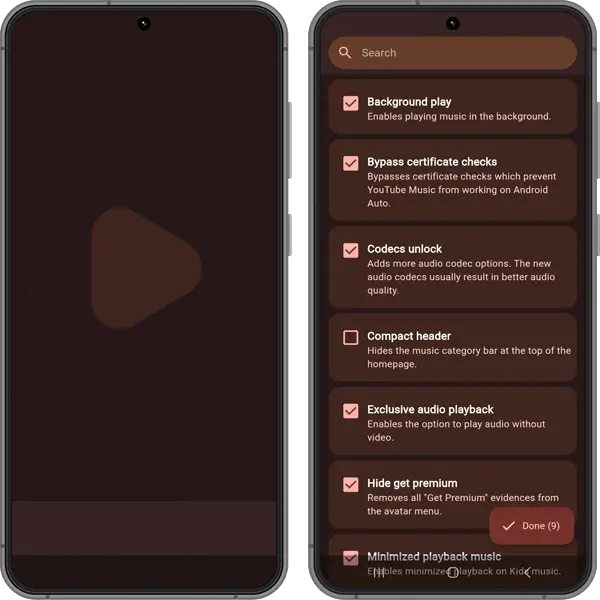
Without music, life would lack its rhythm. However, with most music streaming services requiring premium subscriptions to access top-quality content, many people are missing out on the industry's best offerings. Thankfully, the ReVanced Music APK gives everyone unlimited access to great music worldwide—whether you're a premium subscriber or not.
In this article, we’ll explore the amazing features of the ReVanced Music App and everything it brings to your music experience. 🎶🚀

ReVanced Music is a modified version of YouTube Music and serves as an ideal replacement for the discontinued Vanced Music service. With this app, you can stream all your favorite music content for free without needing a YouTube Music premium membership while enjoying VIP features, including an ad-free experience.
Please note that the app may still malfunction in regions where YouTube Music is unavailable. However, you can easily bypass this issue using a simple VPN to start listening to your favorite songs instantly. Download the latest version of the official ReVanced Music APK from the link below.
| Name | ReVanced Music |
| Developer | oSumAtrIX |
| Version | 8.05.51 |
| Size | 50 MB |
| Last updated | February 18, 2025 |
Although you can create this mod using ReVanced Manager, a precompiled APK is also available to make accessing quality music online easier. However, logging into your Google account still requires MicroG unless your Android device is rooted, as it then uses inbuilt Google Play Services. If you have a rooted device, you can also use the provided Magisk Module to unlock all the benefits of ReVanced Music.
APK FILE
APK file will work on any Android device with the help of MicroG
- Easy Installation
- No technical knowledge is required.
- MicroG must be installed before ReVanced files.
- Please uninstall the old version before installing the below APK.
- It is compiled by j-hc
- The Extended compiled by NoName-exe
By following a few simple steps, you can install YouTube ReVanced on both root and non-root devices. Still, many Android users gave up on the idea of building their own app. You can’t blame them – extracting these files and building your own app doesn’t sound as fun, especially if you’re used to downloading and installing the APK directly. Also, many users conclude that such processes are specifically meant for root devices, which isn’t the case with our precompiled app and magisk module.
Some people despise change, no matter how minor. I don’t blame them because it can be hard to adjust to the new alterations. As a result, YouTube ReVanced allows you to choose an old layout as long as it is compatible with your device. These options include 240p, 480p, 1080p, 1440p, and more.
ReVanced lets users disable general and video ads from YouTube, allowing users to watch their content without interruptions. I’m aware of the significant role that these ads play, especially for the content creators. However, I can’t help but get annoyed every time I’m forced to watch an unskippable video ad for my video to continue playing. Also, what if I needed emergency information from a video, but YouTube surprised me with 3 ads tailored towards nothing relevant to my search? Imagine how inconvenient that would be.
You can watch a YouTube video and browse through other apps simultaneously without splitting your screen. It’s beneficial for users who want to focus on other tasks like browsing and chatting while watching their video on a minimized floating screen in the background. This feature is incredibly convenient for podcast fans like me whenever I have work to handle on my phone, but I don’t want to miss out on any interesting information from these sessions. It also saves data whenever you have chores to do and can only listen to the audio of videos.
ReVanced comes with swipe gestures for brightness and volume during fullscreen playback. Instead of manually increasing the volume of your phone, you can swipe up or down on each side of the screen to change the brightness and volume of your current video.
The normal playback speed ranges from 0.5X to 1.5X. However, you can change the default playback speed options and customize them to your preferred settings with YouTube ReVanced.
How to Install ReVanced Music APK on Android?
APK can be installed on any Android device, irrespective of rooted and non-rooted Android. However, we only require MicroG to get your Google account.
Note: Keep official YTM installed.
Step 1. Download the MicroG APK file first.
Step 2. Now, Tap on the MicroG APK file and allow this source option.
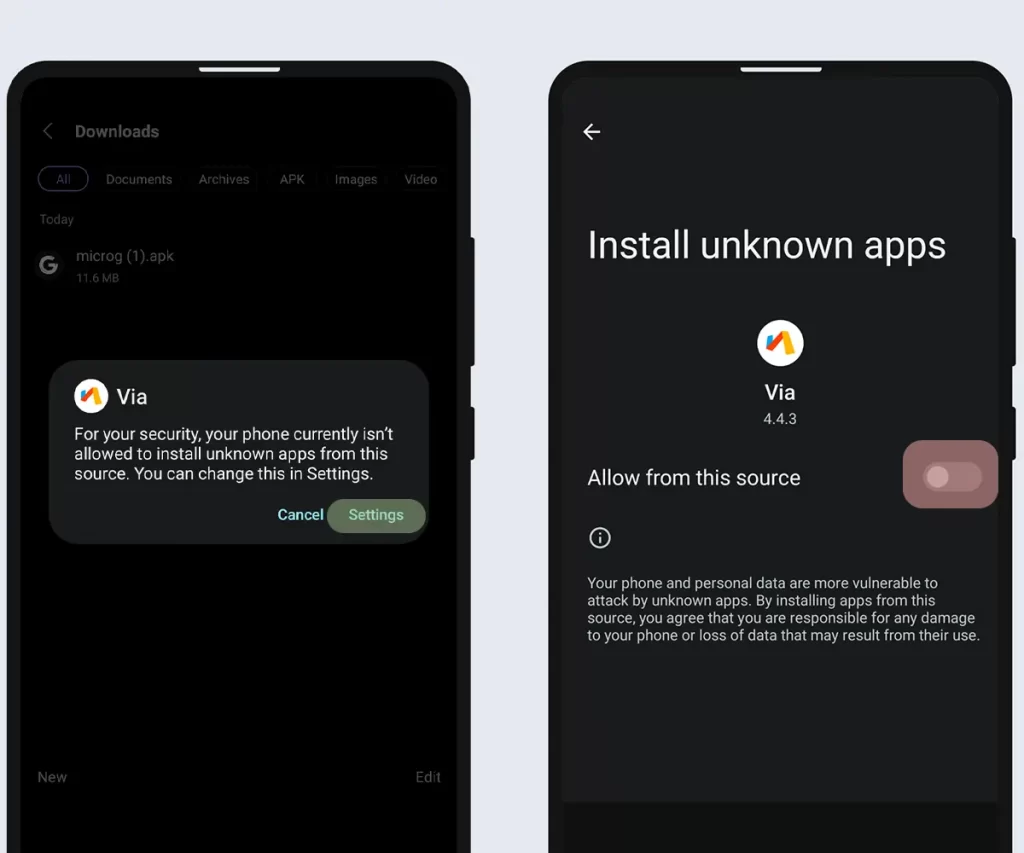
Step 3. Tap on the install and done button.
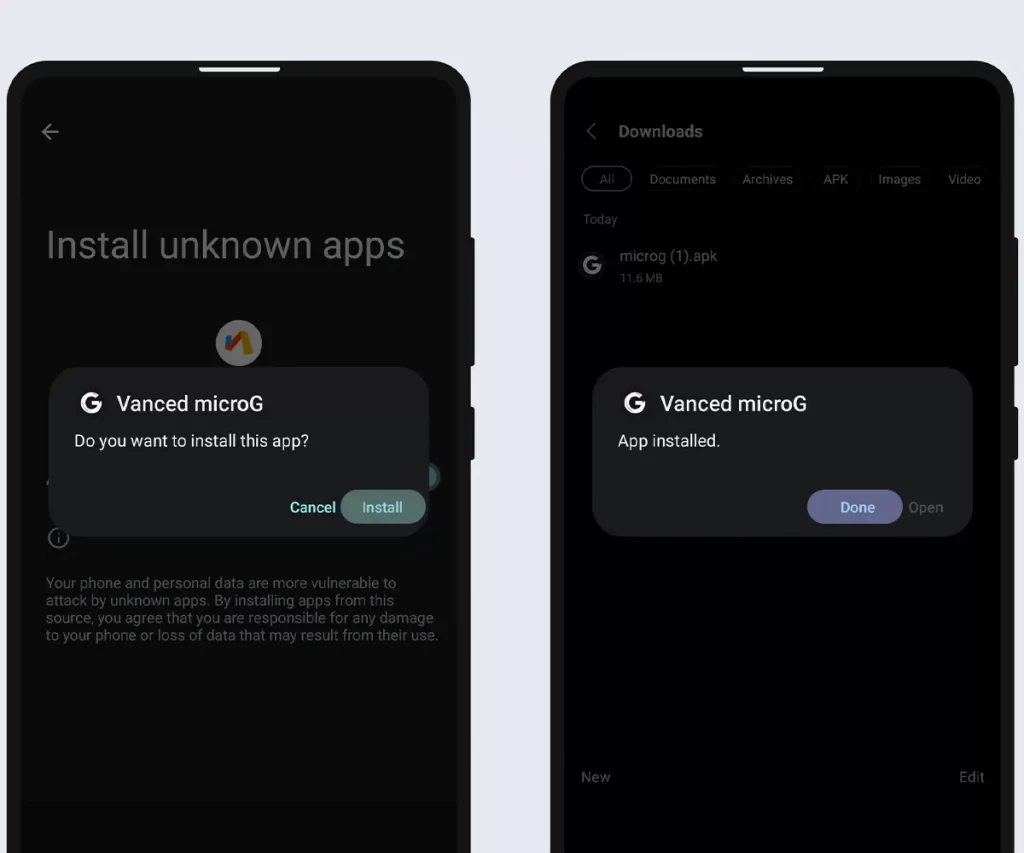
Step 4. Download YouTube ReVanced APK file from the above.
Step 5. Now, Tap on the APK file.
Step 6. Tap on the Install.
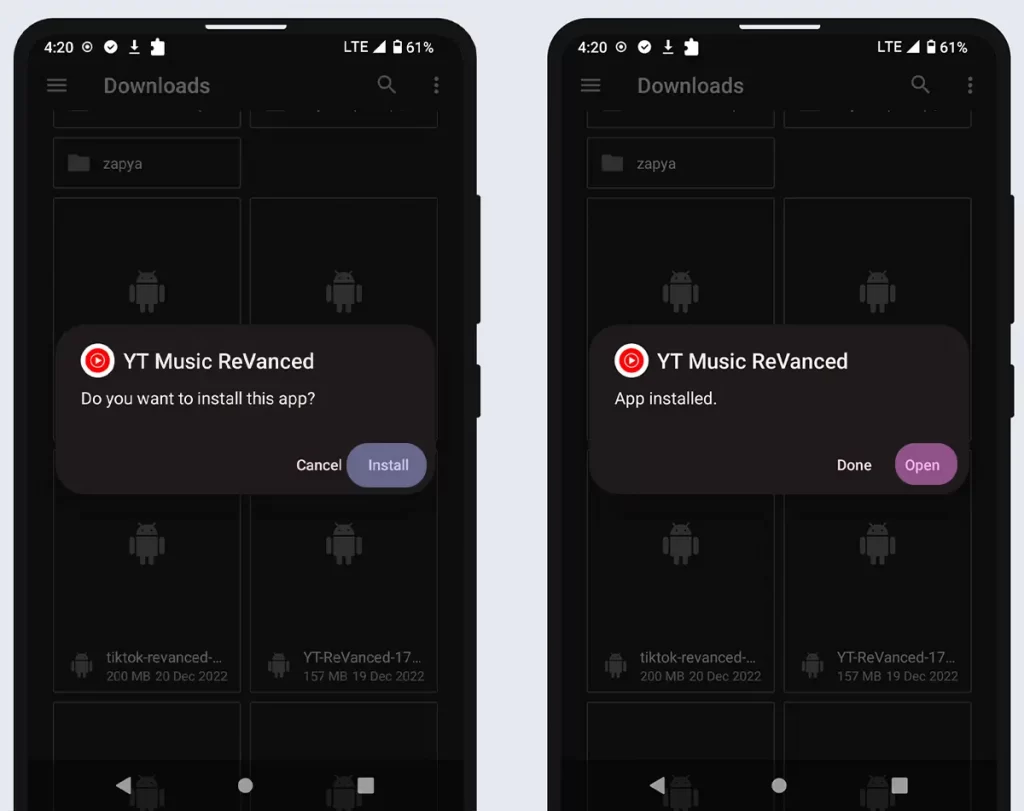
Step 7. Tap on the open.
Now, go to the account option and log in with Gmail to get your account on this client.
No need to miss out on the latest releases just because you don’t have a premium membership for YouTube Music or Spotify. With the ReVanced Music app, you can enjoy top-quality music and explore amazing content from around the world. Download the APK today and start your free, immersive musical journey.