ReVanced Manager
ReVanced Manager allows you to patch Android apps like YouTube, YT Music, Spotify, Reddit, TikTok, and more, enabling premium features without subscriptions.
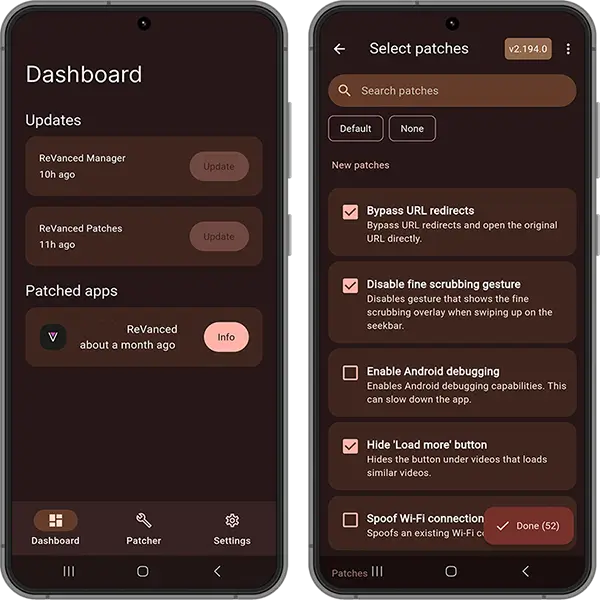
Table of Contents
Introduction
Vanced Manager is no longer updated, and a recent Google notice has halted its operations, meaning the app may stop working on most devices. However, it might still function on some Android versions.
Fortunately, this led to the rise of ReVanced Manager, developed by a new, enthusiastic team. Unlike Vanced Manager, ReVanced not only blocks ads and enhances YouTube but also extends support to apps like YT Music, TikTok, Twitch, Reddit, Spotify, and Twitter. Today, we’ll explore why ReVanced Manager is the perfect replacement for Vanced Manager. 🚀

What is ReVanced Manager?
ReVanced is a patcher that modifies apps like YouTube, YouTube Music, Reddit, Twitter, TikTok, and more. Most of these platforms require subscriptions to unlock premium features, such as ad removal and advanced services.
Social apps like Twitter, TikTok, and Reddit also limit features, forcing users to wait for mod updates or manually patch apps—an inconvenient process.
That’s where ReVanced Manager APK comes in. It allows you to compile and patch features into multiple apps under one roof, eliminating the need to download separate mods. Instead, ReVanced Manager automatically injects updates into your original applications. 🚀
App Details
| Name | ReVanced Manager |
| Developer | oSumAtrIX |
| Size | 43 MB |
| Version | 1.23.3 |
| Last updated | January 17, 2025 |
Download
When the ReVanced project first launched, users had to manually build the APK using GitHub Builder, which was challenging for those unfamiliar with open-source development. While step-by-step guides helped, the process remained complex.
Today, ReVanced apps are widely available from third-party sources, but not all are trustworthy. Thankfully, the latest ReVanced Manager simplifies everything—allowing users to generate, bundle, and patch apps with just a few clicks.
Simply open the patches menu, configure your desired app, and let ReVanced Manager handle the rest. 🚀
APK FILE
An extensible framework for building application mods.
- Android 8 or higher is required.
- It support armv7 devices.
- This is an ALPHA version. So, it might not work on all of your devices.
Features
Patch Multiple Apps
Gone are the days when you had to download individual mods for Android apps. The ReVanced Manager allows you to patch various apps, including YouTube, YouTube Music, Twitter, Reddit, TikTok, Twitch, Spotify, and more. Choose the app to be patched, apply the necessary fixes, and let ReVanced Manager do the rest while you sit back and relax.
No Ads
ReVanced Manager can assist you in removing advertisements from most Android apps, including Twitter, TikTok, YouTube, and Reddit. This way, you may continue to use those without being disturbed by advertisements.
Patch Original Applications
We’ve all had to install another mod for applications like Twitter and uninstall the original version for the mod to operate properly. Now, you can eliminate this difficulty by patching the original versions with a custom package name.
Repair Broken Features
Some features of these common applications aren’t perfect and come with many bugs. Normally, you’d have to send a bug report to the developers and wait for your issue to be addressed, a process that could take ages, considering you’re not the only one sending reports. The ReVanced Manager APK lets you instantly fix most of the issues with different features before sending any reports.
Activate Download Feature
ReVanced Manager can assist you in removing advertisements from most Android apps, including Twitter, TikTok, YouTube, and Reddit. This way, you may continue to use those without being disturbed by advertisements. Twitter and TikTok, for example, lack a download tool that allows you to save videos and images from the site to your smartphone. Previously, you had to download mods or a downloader to save these files offline. Still, with the ReVanced Manager APK, you can enable the download feature, which allows you to instantly save media files from these platforms to your Android device.
Premium Logo Branding
The only way to know if you’re using the free or paid version of the app is by the logo branding on the main page. YouTube and YouTube Music are known for telling you that you must upgrade your membership to use premium features, but things may be different with the ReVanced Manager. The patcher allows you to access the majority of premium functionality in these social applications and add premium logo branding to your homepage.
Dark Mode & Material UI design
Dark mode increases contrast to help foreground content pop out against darker environments. Material blurs and adds transparency to the backdrop, creating the idea that the foreground and background layers are visually separated. Materials may be coupled with a vibrancy to improve the sensation of depth, making the interface more appealing.
Patcher
This is where you may pick supported applications and fixes. Developers release new fixes for well-known apps. Developers will also introduce additional apps in the future.
Updates
The ReVanced Manager program is constantly updating its fixes. When fresh patches are ready, users are notified, and they can incorporate them into the applicable platforms.
How to Install ReVanced Manager APK?
Installation of the Manager App is very simple, and everyone can able to install the APK file on their rooted and non-rooted Android devices.
For Non-Rooted Device
Step 1. Download the latest official APK from the above GitHub link.
Step 2. Now, tap on the APK file.
Step 3. Android security system asks you to allow this unknown source. Just enable it.
Note: Keep the Official YouTube App installed.
Step 1. Download the MicroG APK file first.
Step 2. Now, Tap on the MicroG APK file and allow this source option.
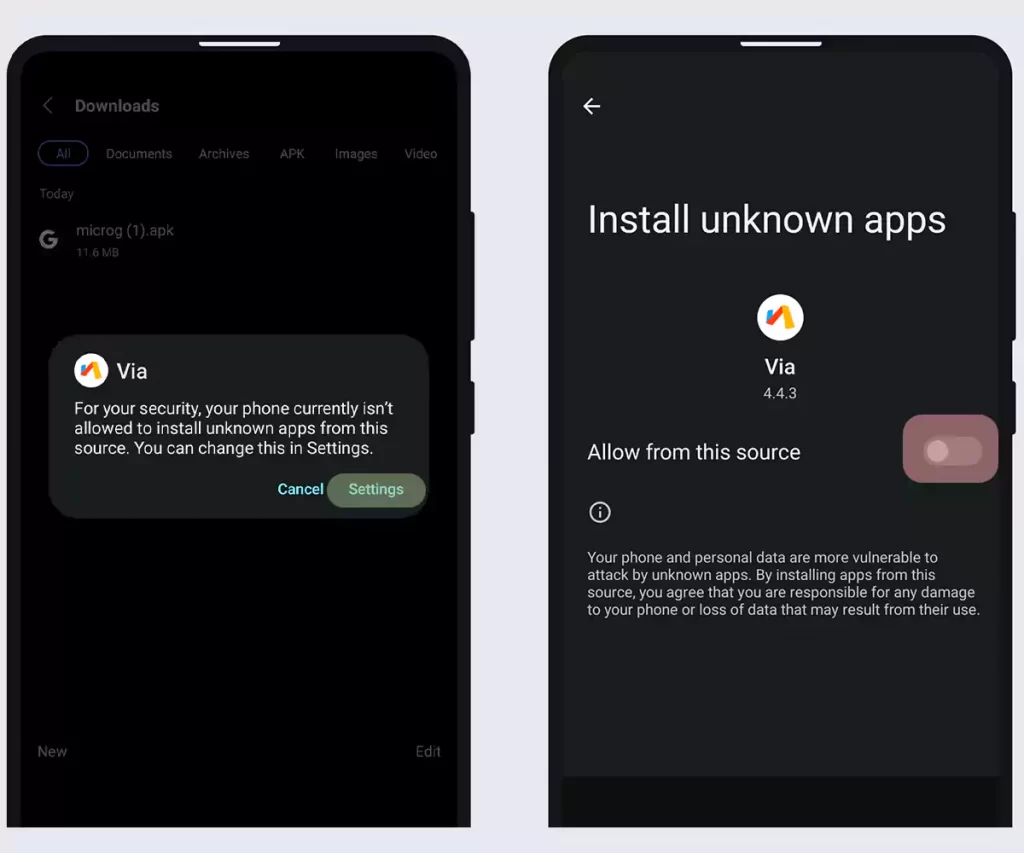
Step 4. You can see the Installation window. Tap on the Install button.
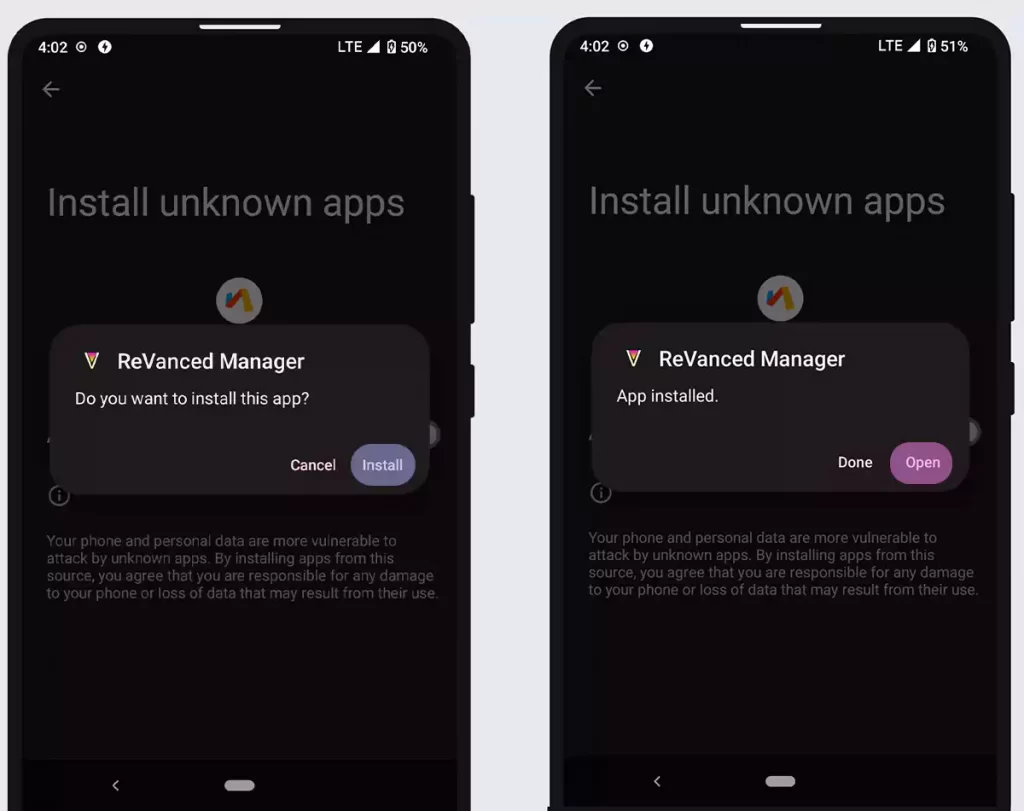
Step 4. Download YouTube ReVanced APK file from the above.
Step 5. Now, Tap on the APK file.
Step 6. Tap on the Install.
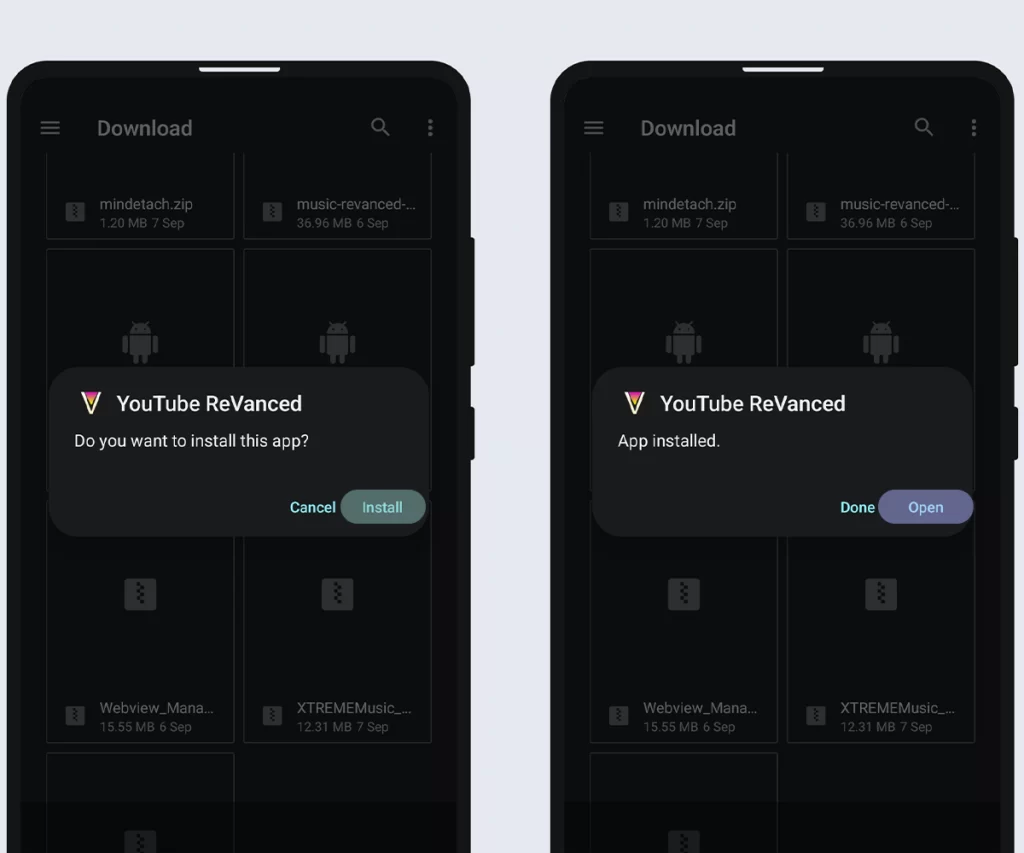
Step 5. Open it.
For Rooted Device
In this procedure, you need to do an extra step called granting root permission to the manager app after following every step mentioned in the non-rooted procedure.
I don’t think the root method is beneficial to every application until it requires Google Play services to log in. However, this could remove some extra steps.
One of the most popular apps which require Google Play services is YouTube ReVanced. For this app, you can choose the root method to avoid installing MicroG.
How can we patch apps?
Modifying apps has never been easier! With ReVanced Manager, you can customize your apps by selecting which features to add or remove effortlessly. The list of supported apps is regularly updated on GitHub.
How to Patch an App with ReVanced Manager
✅ Step 1: Download the supported APK from APKMirror.
✅ Step 2: Open the ReVanced Manager app.
✅ Step 3: Tap on the Patcher option in the menu.From there, you can configure and apply patches with just a few clicks! 🚀
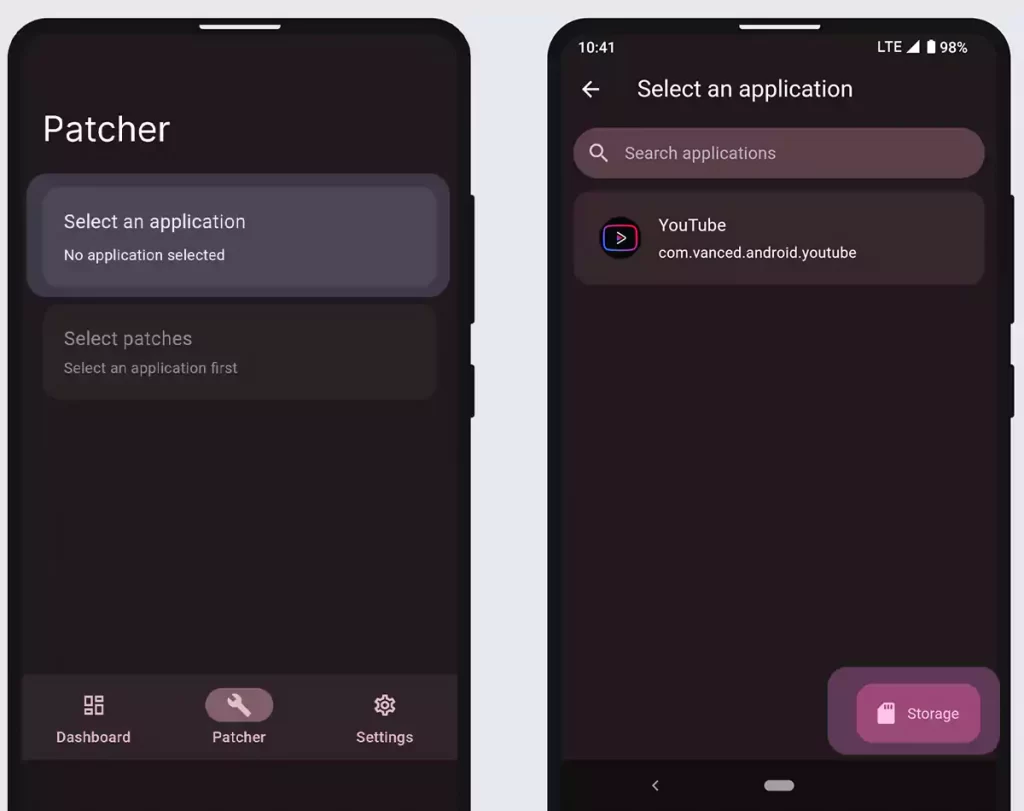
Step 4. Tap on select an application option.
Step 5. Tap on the storage option and select .apk from there.
Step 6. Once you have selected, now tap on the Select Patches option.
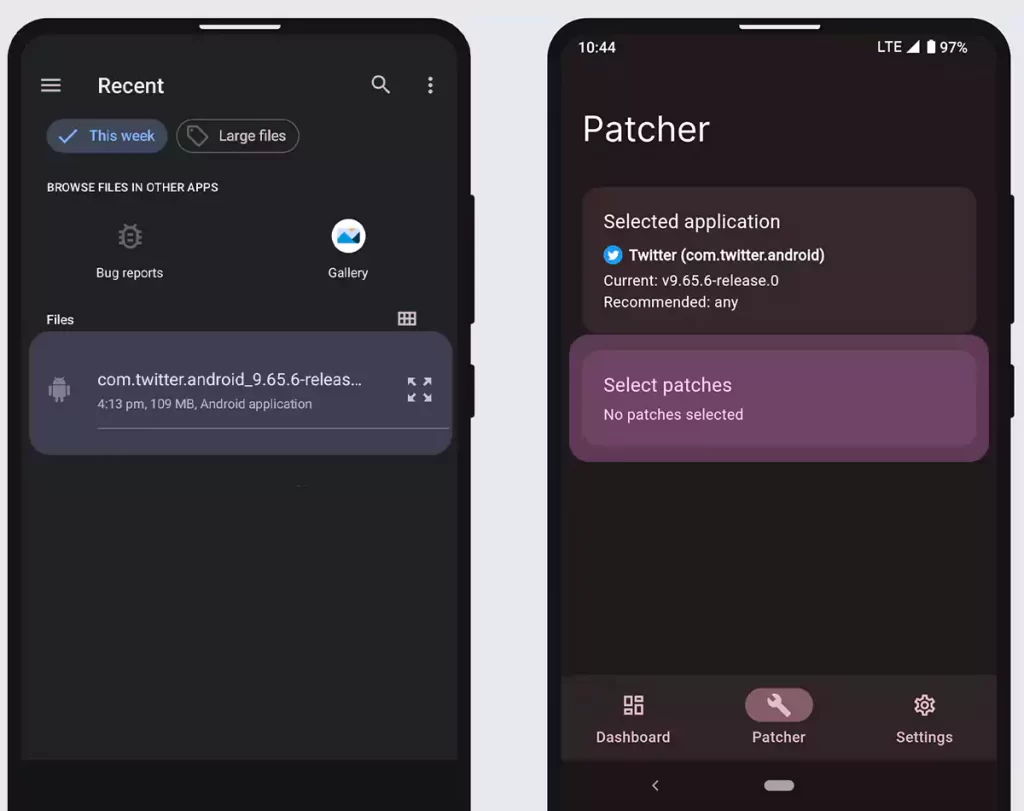
Step 7. Available patches will be visible here. And you need to check whatever you need.
Step 8. Tap on the Done button and then Patch Button.
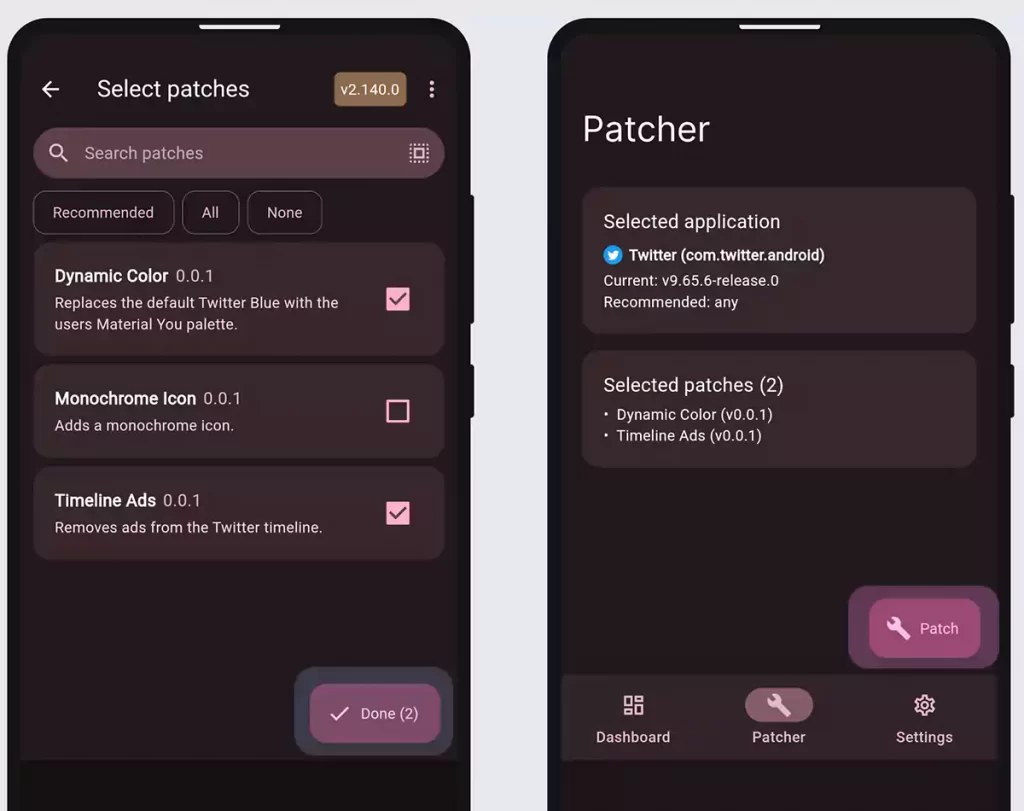
Step 9. It takes time, and then you can see a finished status. Now, tap on the Install button.

Note: You might see the play protect warning towards the application as it was modified. Just ignore it and tap on install anyway.
Final Words
ReVanced Manager works like a one-stop shop, saving you time and effort by letting you patch multiple apps from a single platform. Instead of searching for individual mods, you can customize and enhance various apps all in one place. Take your time and explore everything ReVanced Manager has to offer today! 🚀
